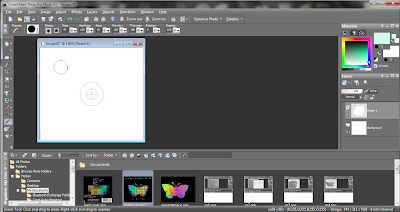Friday, 30 March 2012
3. What have you learned from your audience feedback?
I think people generally liked our video, however, according to the feedback a couple things could have been improved. One things which a lot of people said is that although the storyline was great, it could have been more defined and easy to follow. Some were confused by the plot and assumed that the character at the beginning of the video and one of the characters at the end were the same person even though they weren't. I actually agree with this, I think maybe we should have given all the characters complete different personas and costumes so that the audience can clearly differentiate who.
Also, some people said that they did not realise that the girls at the end of the video were a lesbian couple. I can definitely understand were they were coming from because we didn't do anything to show they were a couple, so it just looked like two girls arguing instead of a couple arguing. We could improve this by maybe showing them holding hands or hugging so that audiences can clearly understand that they're a couple.
Some said the use of film techniques and effects were great, but one person added that the text on the screen for the chorus was lazy and it seemed like we ran out of ideas. I personally disagree with this, we used the text effect because we really liked it, not because we ran out of ideas. However, I think we could have improved this by adding bigger, and more eye-catching texts because some of them were too small to read. I also think we could have used a variety of different serif fonts. But considering we did not have access to professional programmes used in 'All of The Lights', I think it turned out fairly good.
2. How effective is the combination of your main product and ancillary texts?
I think the combination of our main product and my ancillary text was sucessful because I personally think the music video, digipack and magazine advert all flowed nicely together. When I found out we had to make two other products that helped promote the music video, I knew it was important for all the products to have consistency and flow together. So when I was making my digipack and magazine advert, I made sure I didn't forget the main product and that they did not contradict each other in any way. For example, when I was planning my digipack I was thinking of using the main signer of the cover. But then I thought this wouldn't be a good idea because the music video itself is not about image, but more about the music, so having a girl pose for the cover would contradict the main product.
The music video features teenage characters and their stories which most of our target audience (teenagers/young adults) can relate to, and generally, people like things that they can relate to because they feel like they are being represented in some way. I also think music video and lyrics that have real experiences (such as ' Runaway Love' and 'Firework') hit home to audiences so they're more likely to rememeber it. Generic music videos which have a non-conceptual narrative and pretty visuals, although nice to look at they can be forgetable to some.
For the front cover of the digipack, I used a multicoloured butterfly image infront of a plain black background. I decided to chose a butterfly specifically because butterflies symbolise change and new beginnings, which is what our track/music video is about. So, hopefully when people look at the digipack they can see what it symbolises instead of thinking it's just a pretty picture. I used a more fancy font for the name of the artist and a plainer font for the name of the album because the logo of the artist is essentially a brand logo, so it needs to stay the same all the time. Howver, the font of the album would be used throughout the promotion of this album only. The back cover of the digipack is the same image as the front of the digipack, but I mirrored it and blurred/pixelated the image even more. I though this would be kind of symbolic in a way because it shows how different people can see the same things from different prespectives. I also wanted to give it that 3D effect similar to the cover for ' Graduation' by Kanye West, which is why I mirrored the image.
When I was looking at other real magazine adverts for research, I came across a Kings of Leon advert which I really liked. What struck me was how simple but effective it was, and when I looked up their album it was exactly the same. With my magazine advert, I wanted to keep everything fairly simple aswell because the digipack itself was simple. I used a more colourful background colour this time, but i still kept the same exact butterfly logo and fonts so that audiences can recognise who the artist is straight away. So by the time they see the butterfly image again, it becomes instantly recognisable and memorable. I chose to use big, white text for the release date
The music video features teenage characters and their stories which most of our target audience (teenagers/young adults) can relate to, and generally, people like things that they can relate to because they feel like they are being represented in some way. I also think music video and lyrics that have real experiences (such as ' Runaway Love' and 'Firework') hit home to audiences so they're more likely to rememeber it. Generic music videos which have a non-conceptual narrative and pretty visuals, although nice to look at they can be forgetable to some.
For the front cover of the digipack, I used a multicoloured butterfly image infront of a plain black background. I decided to chose a butterfly specifically because butterflies symbolise change and new beginnings, which is what our track/music video is about. So, hopefully when people look at the digipack they can see what it symbolises instead of thinking it's just a pretty picture. I used a more fancy font for the name of the artist and a plainer font for the name of the album because the logo of the artist is essentially a brand logo, so it needs to stay the same all the time. Howver, the font of the album would be used throughout the promotion of this album only. The back cover of the digipack is the same image as the front of the digipack, but I mirrored it and blurred/pixelated the image even more. I though this would be kind of symbolic in a way because it shows how different people can see the same things from different prespectives. I also wanted to give it that 3D effect similar to the cover for ' Graduation' by Kanye West, which is why I mirrored the image.
When I was looking at other real magazine adverts for research, I came across a Kings of Leon advert which I really liked. What struck me was how simple but effective it was, and when I looked up their album it was exactly the same. With my magazine advert, I wanted to keep everything fairly simple aswell because the digipack itself was simple. I used a more colourful background colour this time, but i still kept the same exact butterfly logo and fonts so that audiences can recognise who the artist is straight away. So by the time they see the butterfly image again, it becomes instantly recognisable and memorable. I chose to use big, white text for the release date
Thursday, 29 March 2012
Sunday, 18 March 2012
Planning and making the magazine advert
Then I pasted a picture I took of the sky:
I then set the image to negative image:
I then added a new layer and filled in a turqoise colour and set that colour to' multiply':
I then added another layer and filled it in with a bright yellow colour:
...I set that colour to ' Luminance' and this is what I got:
When I was happy with it, I merged all the layers:
I then went on Adjust - Brightness and contrast - Highligh/Midtone/Shadow and made the shadows of the image slightly darker so that the clouds stand out more:
Here is my final result!
I then set the image to negative image:
I then added a new layer and filled in a turqoise colour and set that colour to' multiply':
I then added another layer and filled it in with a bright yellow colour:
...I set that colour to ' Luminance' and this is what I got:
When I was happy with it, I merged all the layers:
I then went on Adjust - Brightness and contrast - Highligh/Midtone/Shadow and made the shadows of the image slightly darker so that the clouds stand out more:
Here is my final result!
Friday, 16 March 2012
Planning and making the digipack
Digipack
This was my initial idea, but I decided to do something different:
Here is a butterfly I drew with a pencil:
Here is a butterfly I drew with a pencil:
When I was happy with it I traced it with a black pen so that it comes out when I scan it:
Instead of scanning it I took a picture of the drawing and uploaded on my computer:
I then resized it smaller:
I then erased the grey background:
...This was my result:
I then added a new raster layer:
...I set the blend mode to saturation:
This is what I got:
I then merged the layers:
Then I used the fill effect and painted the background black:
This is what I got when i got rid of the green spaces:
Then I sharpened the image:
I made the butterfly smaller so that I could have more space for text:
I then went on effects - texture effects- tile:
...I played around with the tile effects until I was happy:
Then I changed the colour slightly:
The front cover went through these stages:
And this is how it turned out in the end:
This is the back of the digipack. The pixelated thing in the background is supposed to be the same image of the butterfly on the cover, but more pixelated. I was inspired to do this 3d effect idea from Kanye West's album ' Graduation', which i analysed earlier.
To make the inside right part of the digipack( where the disk goes), I pasted the digipack template on my image to guide me:
I then erased the irrelevant bits:
I then made the image negative by going on image - negative image:
I then started to design it by duplicating the same text:
Here is my final result which was inspired my No Doubt's album cover. Notice how the font matches the font on the front cover:
And finally, here is the last part of my digipack. I used images from the music video to make a collage, and the colour scheme fitted the rest of the digipack:
Saturday, 10 March 2012
Digipak analysis : Kanye West - Graduation
This is the front cover of Kanye West's third album ' Graduation', released in 2007. The illustration shows a mascot being blasted into the air after his graduation by some sort of machine. I think the image symbolises growing up and coming out of your shell which is why the target audience are teenagers of young adults. The background is a pink/purple cloudy sky which suggests that this ' graduation' took place in sunrise, which also symbolises beginnings, fresh starts etc. The mascot is wearing what Kanye West would usually wear, so his fans/target audience recognise that it's Kanye himself.
This is the back of the digipak. It shows the same image but from a different angle, which adds a really cool 3D effect to the digipak. The composition of the tracklist is also interesting because it's right at the center and it's not in a straight line
-2007-cover1.jpg)
This foldout at the end shows the mascot wearing his graduation gown and cap standing next to two mushrooms.
This foldout shows several different scenes. One of which the mascot is running away from some sort of monster who looks like it's about to eat him. This could represent Kanye himself running away from his demons and the next image of the graduation represents a new beginning. So perhaps the whole graduation theme might not actually have anything to do with education at all. It could symbolise people graduating from certain aspects of their lives and moving on.
What I really like about this digipak is that there is a continuing theme with this and Kanye West's first two albums. His debut album is called ' College Dropout' and shows the mascot sitting looked bored or depressed. His second album is called ' Late Registration, and it also features the same mascot walking into a heaven-like room. His third album (this one) is called ' Graduation' continues with
and his third is called ' Graduation'. All three of these albums show Kanye's mascot on the cover so it has continuity:
Monday, 5 March 2012
Digipak cover ideas/moodboard
These are just moodboards i made for Digipak covers. Here are some simple covers:
Simple CD Mood Board
Here are some ideas for more creative covers:
Non Simple Mood Board
Simple CD Mood Board
Here are some ideas for more creative covers:
Non Simple Mood Board
Subscribe to:
Comments (Atom)